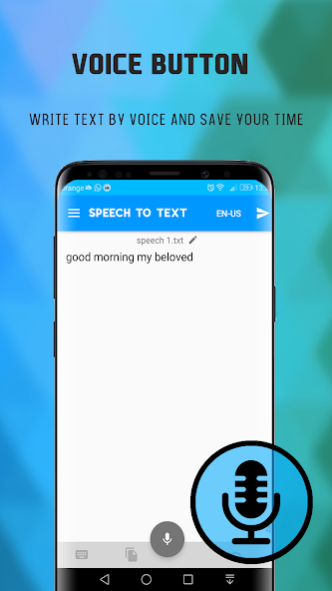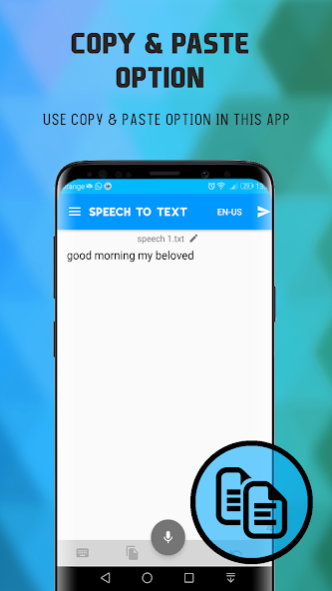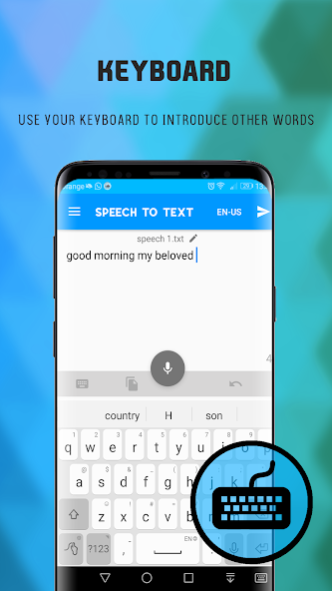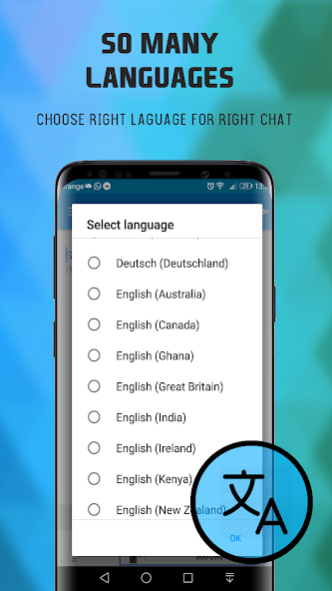SpeakEasy - Voice Typing & Spe 2.3.2
Free Version
Publisher Description
Speech to text is a type of app that effectively takes audio content and transcribes it into written words in a word processor or other display destination. Voice Typing App is extremely valuable to anyone who needs to generate a lot of written content without a lot of manual typing. It is also useful for people with disabilities that make it difficult for them to use a keyboard.
SpeechToText app may also be known as voice recognition app is simple and user friendly application. The text appears after you finish speaking, so it may take a minute getting used to. But once you get the regularity, you can send and share long emails and on other social media and many messaging application such as Watsapp, Viber, Skype by a high level of accuracy in more than 30 different languages.
Audio To Text converter app provide user to get their Audio in the form of voice to text converter. Now, with 'Audio to Text converter or speak to text' you can convert voice note to text accurately because it is a Voice typing in all languages ! It converts audio of all languages. Easily translate audio to text within no time with all new Audio to Text converter app. speech to text online voice recognition in all languages.
You don't need all languages keyboards to type in any language because it is a voice translator in Voice typing in all languages . Just use this application, speak in listed languages and get your desired text automatically typed. The app will recognize your voice and convert it to your required language text.
❤ Rate us 5 stars if you like it and boost your typing with spech to text app.
About SpeakEasy - Voice Typing & Spe
SpeakEasy - Voice Typing & Spe is a free app for Android published in the System Maintenance list of apps, part of System Utilities.
The company that develops SpeakEasy - Voice Typing & Spe is Alpha.20. The latest version released by its developer is 2.3.2.
To install SpeakEasy - Voice Typing & Spe on your Android device, just click the green Continue To App button above to start the installation process. The app is listed on our website since 2018-11-25 and was downloaded 2 times. We have already checked if the download link is safe, however for your own protection we recommend that you scan the downloaded app with your antivirus. Your antivirus may detect the SpeakEasy - Voice Typing & Spe as malware as malware if the download link to com.spech.totext is broken.
How to install SpeakEasy - Voice Typing & Spe on your Android device:
- Click on the Continue To App button on our website. This will redirect you to Google Play.
- Once the SpeakEasy - Voice Typing & Spe is shown in the Google Play listing of your Android device, you can start its download and installation. Tap on the Install button located below the search bar and to the right of the app icon.
- A pop-up window with the permissions required by SpeakEasy - Voice Typing & Spe will be shown. Click on Accept to continue the process.
- SpeakEasy - Voice Typing & Spe will be downloaded onto your device, displaying a progress. Once the download completes, the installation will start and you'll get a notification after the installation is finished.